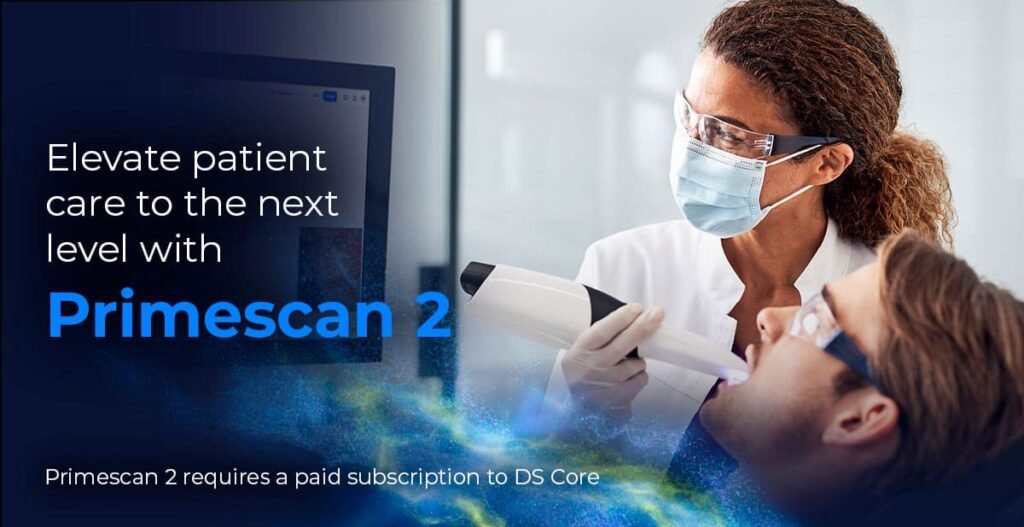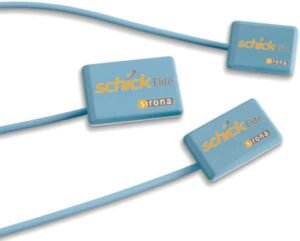Description
Enhance your dental practice with the Dentsply Sirona Primescan 2, the latest innovation in intraoral scanning technology. Engineered for precision and efficiency, the Primescan 2 offers unparalleled accuracy in digital impressions, ensuring seamless workflow integration and superior patient outcomes.
Primescan 2 advanced scanning capabilities capture highly detailed 3D images in real time, reducing chair time and increasing patient comfort. The intuitive user interface and wireless connectivity streamline the scanning process, allowing for effortless data management and collaboration with dental laboratories. Equipped with enhanced color scanning and improved ergonomics, the Primescan 2 delivers exceptional detail and ease of use, making it the ideal choice for modern dental professionals seeking to elevate their practice.
Invest in the Dentsply Sirona Primescan 2 to achieve faster turnaround times, higher precision restorations, and enhanced patient experience.
Discover why leading dentists trust Primescan 2 for their digital dentistry needs and stay ahead in the competitive dental industry with this state-of-the-art scanning solution.
Dentsply Sirona Primescan 2 Key Features:
- Beyond Wireless Scan any patient, anywhere, anytime. Primescan 2 is powered by DS Core® ¹ , the scan data is captured directly on the cloud platform allowing you to use your scanner anywhere, anytime. ¹ Primescan 2 requires a paid subscription to DS Core
- Transform any room into a scanning room Primescan 2 doesn’t require any dedicated hardware – use it with any computer, laptop, tablet, or other mobile device with an internet connection.
- Instantly ready to scan again Once the scan is complete, Primescan 2 can be moved to the next patient, allowing for a fast hand-over of the scanner within the practice and increasing your device’s availability
- One scanner for numerous treatments Primescan 2 delivers accuracy and high-quality scans for many indications and materials. Thanks to its broad range of applications, it can open up a world of possibilities for your practice offering.
- The closed design around the field of view and sleeve concept leave no doubt about fulfilling hygiene needs and complying to regulatory requirements. Protect your patients from contamination risk with a comprehensive hygiene concept with different sleeves that fit your practice needs.
Leverage Primescan Technology to a new level
Proven scanning technology for high-quality patient care
- Expect excellent clinical results thanks to high-quality, accurate scans from the renowned Primescan technology2.
- The new ergonomic design of Primescan 2 makes it easier to scan difficult-to-access areas or patients with a small oral cavity3.
- Provide excellent patient comfort with Primescan 2: you can complete a full-arch, accurate scan in less than a minute.

Scan any patient, anytime, anywhere.
Beyond wireless
Powered by DS Core1, the scan data is captured directly on the cloud platform, allowing you to use your scanner anywhere.
Transform any room into a scanning room.
Primescan 2 doesn’t require dedicated hardware – use it with any computer, laptop, tablet or other mobile device with an internet connection.
Instantly ready to scan again
Once the scan is complete, Primescan 2 can be moved to the next patient, allowing for a fast hand-over of the scanner within the practice and increasing your device’s availability.
One scanner for numerous treatments
Primescan 2 delivers accurate and high-quality scans for many indications and materials. Thanks to its broad range of applications, it can open up a world of possibilities for your practice offering.
FAQs about the Dentsply Sirona Primescan 2
1. What is the Dentsply Sirona Primescan 2?
Answer:
The Dentsply Sirona Primescan 2 is an advanced intraoral scanner for dental professionals. It captures highly accurate 3D images of a patient’s oral structures, facilitating precise diagnostics, treatment planning, and the creation of dental restorations such as crowns, bridges, and implants.
2. What are the key features of the Primescan 2?
Answer:
- High-Resolution Imaging: Delivers detailed 3D scans with exceptional accuracy.
- Fast Scanning Speed: Reduces chair time by capturing comprehensive dental data quickly.
- Artificial Intelligence (AI) Assistance: Enhances scan quality and provides real-time feedback.
- Automatic Tooth Detection: Simplifies the scanning process by automatically identifying and mapping each tooth.
- Seamless Integration: Compatible with existing dental software and digital workflows.
- User-Friendly Interface: Intuitive software that is easy to navigate and customize.
3. How does Primescan 2 improve patient comfort?
Answer:
The Primescan 2 enhances patient comfort by eliminating the need for traditional impression materials, which can be uncomfortable and trigger gag reflexes. Its quick scanning process minimizes chair time, making the experience more pleasant and efficient for patients.
4. Is the Primescan 2 compatible with my existing dental software?
Answer:
Yes, the Primescan 2 is designed to integrate seamlessly with a wide range of dental software and digital systems. It supports various file formats and can be easily incorporated into your current digital workflow, ensuring a smooth transition to advanced digital dentistry.
5. What training and support are available for the Primescan 2?
Answer:
Dentsply Sirona provides comprehensive training resources, including online tutorials, hands-on workshops, and detailed user manuals to help your team utilize the Primescan 2 effectively. Dedicated technical support is also available to assist with any issues or questions.
6. How does the Primescan 2 enhance diagnostic capabilities?
Answer:
The Primescan 2 offers high-definition 3D images allowing precise diagnosis and treatment planning. Its detailed visualization aids in identifying dental issues accurately, enabling more informed clinical decisions and better patient outcomes.
7. What is the accuracy level of Primescan 2 compared to traditional impression methods?
Answer:
The Primescan 2 provides superior accuracy and precision compared to traditional impression techniques. It minimizes the risk of errors and inaccuracies, ensuring that dental restorations fit perfectly and reducing the need for adjustments or remakes.
8. Can the Primescan 2 be used for all dental restorations?
Answer:
The Primescan 2 is versatile and can be used for a wide range of dental restorations, including crowns, bridges, veneers, implants, and orthodontic appliances. Its high-resolution scanning capabilities ensure accurate impressions for various therapeutic procedures.
9. What is the expected lifespan of the Primescan 2?
Answer:
The Primescan 2 is built with high-quality materials and engineering to ensure durability and long-term reliability. With proper maintenance and regular software updates, it is designed to serve dental practices effectively for many years.
10. How does the Primescan 2 contribute to increased practice revenue?
Answer:
By streamlining the scanning process and reducing chair time, the Primescan 2 allows for increased patient throughput. Its ability to produce accurate restorations quickly can lead to faster turnaround times and same-day restorations, enhancing patient satisfaction and attracting more clients to your practice.
11. Is the Primescan 2 environmentally friendly?
Answer:
Yes, the Primescan 2 promotes sustainability by eliminating the need for disposable impression materials, thereby reducing material waste. Additionally, it supports digital record-keeping, minimizes paper use, and contributes to an eco-friendly practice environment.
12. What maintenance is required for the Primescan 2?
Answer:
Routine maintenance for the Primescan 2 includes regular cleaning of the scanner tip, software updates, and periodic checks to ensure all components function correctly. Dentsply Sirona provides detailed maintenance guidelines and support to help you keep the scanner in optimal condition.
13. Can the Primescan 2 be used for orthodontic applications?
Answer:
Absolutely. The Primescan 2 is highly effective for orthodontic applications, providing precise 3D models that aid in treatment planning, appliance fabrication, and monitoring patient progress throughout their orthodontic journey.
14. What sets the Primescan 2 apart from other intraoral scanners?
Answer:
The Primescan 2 stands out due to its exceptional accuracy, fast scanning speed, user-friendly interface, and advanced AI-assisted features. Its seamless integration with existing digital systems and robust support network further distinguish it from competitors, making it a top choice for dental professionals seeking reliable and efficient scanning solutions.
15. How can I purchase the Dentsply Sirona Primescan 2?
Answer:
You can purchase the Primescan 2 directly through Universadent.
16. Does the Primescan 2 require any special setup or installation?
Answer:
The Primescan 2 is designed for easy setup and installation. It typically involves connecting the scanner to your existing computer system and installing the necessary software. Dentsply Sirona provides detailed installation guides and support to ensure a smooth and hassle-free setup process.
17. What accessories are included with the Primescan 2?
Answer:
The Primescan 2 package generally includes the intraoral scanner, scanner tips, a charging station, necessary cables, and access to the scanning software. Additional accessories and consumables may be available separately to enhance functionality and convenience.
18. Is there a warranty available for the Primescan 2?
Answer:
Yes, the Primescan 2 comes with a manufacturer’s warranty that covers defects in materials and workmanship for a specified period. Warranty details may vary based on your region and purchase agreement, so it’s advisable to consult with your Dentsply Sirona representative for specific information.
19. Can the Primescan 2 be used for full arch scans?
Answer:
Yes, the Primescan 2 can perform full arch scans with high accuracy and detail. Its advanced scanning technology ensures comprehensive coverage, making it suitable for complex dental cases that require full arch impressions.
20. How does the Primescan 2 handle patient data security?
Answer:
The Primescan 2 adheres to strict data security standards to protect patient information. It incorporates secure data transmission protocols, encrypted storage, and compliance with relevant privacy regulations (such as HIPAA) to ensure that all patient data is handled safely and confidentially.
21. Are there any ongoing costs associated with using the Primescan 2?
Answer:
Ongoing costs may include software subscriptions, updates, and replacement of consumable items like scanner tips. Dentsply Sirona offers various support and maintenance plans to help manage these costs effectively, ensuring your Primescan 2 remains up-to-date and fully functional.
22. Can I upgrade my existing Primescan to Primescan 2?
Answer:
Upgrading options depend on your current model and specific requirements. It is best to consult with your Dentsply Sirona representative to discuss available upgrade paths, potential discounts, and the benefits of transitioning to the Primescan 2.
23. What training resources are available for new users of the Primescan 2?
Answer:
Dentsply Sirona offers a variety of training resources, including online tutorials, webinars, hands-on training sessions, and comprehensive user manuals. These resources are designed to help new users become proficient with the Primescan 2 quickly and effectively.
24. How does the Primescan 2 contribute to digital dentistry?
Answer:
The Primescan 2 plays a pivotal role in digital dentistry by providing accurate digital impressions, facilitating seamless integration with CAD/CAM systems, enhancing treatment planning, and producing high-quality dental restorations. This digital workflow improves efficiency, accuracy, and patient outcomes.
25. What should I do if I encounter issues with my Primescan 2?
Answer:
If you experience any issues with your Primescan 2, contact Dentsply Sirona’s technical support team for assistance. They can help troubleshoot problems, provide guidance, and arrange necessary repairs or replacements. Additionally, refer to the user manual for troubleshooting tips and best practices.