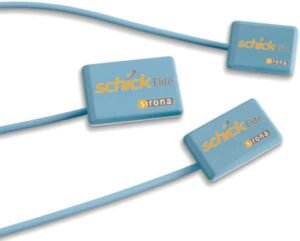Description
VistaScan Combi View – efficiency without compromise
The image plate scanner with a touchscreen for all formats
The new VistaScan Combi View, image plate scanner, enables the intuitive, efficient, and time-saving digitization of image plates for both intraoral and extraoral formats. Amongst other things, its large touchscreen and easy-to-use user interface contribute to this. Thanks to the integrated wireless LAN functionality, the device is exceptionally flexible.
VistaScan Combi View benefits:
- Highest image quality
- High-resolution touchscreen
- ScanManager for optimum surgery workflow
- For all intraoral and extraoral formats
- Table-mounted or (optional) wall-mounted
- PC connection via WLAN/LAN
- Work possible even without a PC
VistaScan Combi View is the new standard for intraoral and extraoral formats
The VistaScan Combi View enables the scanning of all intraoral and extraoral image plate formats. Handling is as secure as for analog film.
Stand-alone mode
The VistaScan Combi View can also work independently, and you can still scan and save X-ray images even if the IT network is down. The images are stored temporarily in the internal memory and are transferred to the database later on. If necessary, the images can be displayed on the high-resolution screen.
Intuitive controls – optimum workflow
The convenient user interface enables the secure operation of the VistaScan Combi View – by hand or with the provided stylus. In addition to other functions, it gives lots of information to support the workflow. Preset scan modes enable quick and reliable scanning.
Wi-Fi functionality
The integrated wireless functionality allows the VistaScan Combi View to be easily integrated into an existing network and positioned in a space-saving fashion thanks to a wall-mounted installation option. Naturally, there is also a LAN interface.
ScanManager – for even more efficient work
You can send scan jobs to the scanner from any work station. You then select and start the required task on the scanner by touching the screen. Afterward, the image is automatically sent to the requesting PC. There‘s no need to wait around near the device.
Convenient touchscreen
The 4,3“high-resolution touchscreen can display 16.7 million colors and provides excellent image quality. The preview function for the scanned image allows X-ray results to be quickly checked.
Excellent image quality
Thanks to PCS technology, the VistaScan Combi View can reliably detect D1 caries lesions and endo instruments up to ISO 06.
The easy switch from film to image plates
Dürr Dental‘s image plate technology makes it unbelievably easy to switch to a digital workflow. This is thanks to the wide range of formats the Durr Dental VistaScan Combi View allows you to process on a single device. Since the X-ray process and image formats do not differ from those for analog film, there‘s not anything new to learn. Even for panoramic or cephalometric X-rays, you replace the X-ray film with an image plate.
The thin, flexible plate offers clear advantages for both the surgery team and the patients: It is more accessible to position and sits more comfortably in the patient‘s mouth. Once the image has been taken, it appears on the monitor in just a few seconds. Thanks to an integrated re-setting function, the durable image plate is then immediately ready to be used again.
Optimum workflow
The level of detection of details achieved by the VistaScan image plates is superior to that of X-ray film and other image plate systems. This provides dentists with a sound basis for making a reliable diagnosis. The DBSWIN imaging software provides help in this regard and ensures ergonomic work processes. The VistaScan Combi View can even be used with other standard software if necessary.
Intraoral from S0 to S4
In intraoral mode, up to four image plates can be read in at the same time. The secure feeding system ensures simple handling and durable image quality.
VistaScan Combi View Image Plate Scanner Delivery Includes:
- VistaScan Combi View Image Plate Scanner, with PCS-technology and integrated erasing function, for all conventional dental formats (Intra, Pan, Ceph 18 x 24).
- Wireless LAN and Net connection with high-resolution touch display for Scan Manager, patient information, and image preview.
- Power cable, LAN cable, SD-card, Stylus,
- Mobile working with PC possible,
- 2 x image plates plus size 0,
- 4 x image plates plus size 2, each with matching foil cassettes,
- 100 light protection covers plus for size 0,
- 300 light protection covers plus size 2,
- 1 x storage racks for foil cassettes sizes 0 – 4,
- Ten cleaning wipes for image plate,
- DBSWIN X-ray module and VistaEasy/TWAIN